Agile Assessment Tool
Welcome to ClearlyAgile's Agile Assessment Tool. You are here because you want to know just how Agile you are. Does Agile come easily to you? Or is it something that you struggle with? Understanding the skills you may be lacking will better enable you to identify the root cause to problems you might be experiencing within your organization. This 12-question assessment will give you insight into to your strengths and weaknesses when it comes to Agile and allow you to set a baseline you can then compare to in the future.
-
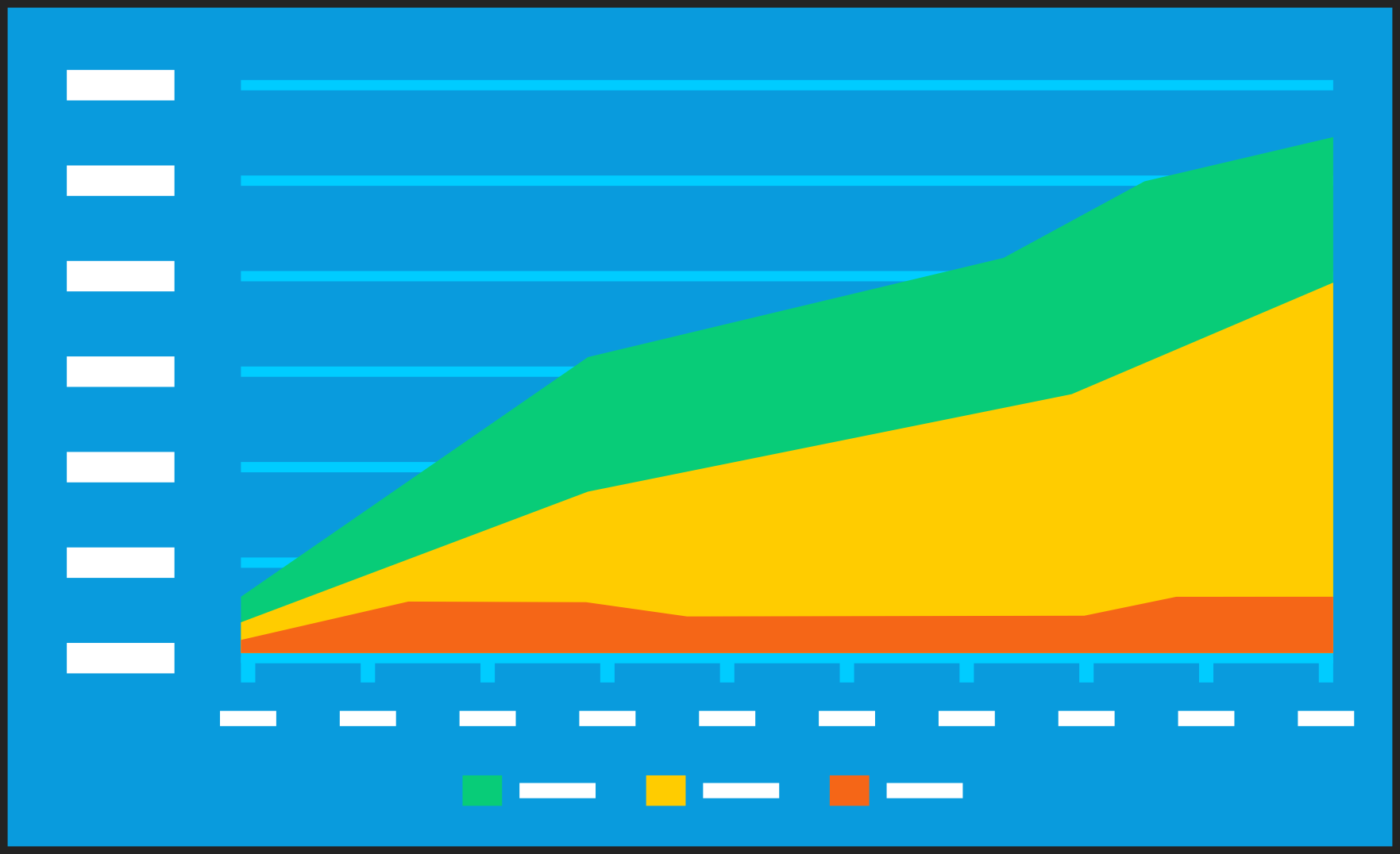
Release Burn-Up Template
This is an excel template we've created that we used to quickly capture the points in the Product Backlog and what was completed in the Sprint. It will generate for you a chart that you can copy into your materials. There is also the "Feedback" burn-up that I use that you may have seen from my webinar on Real World Progress.
-
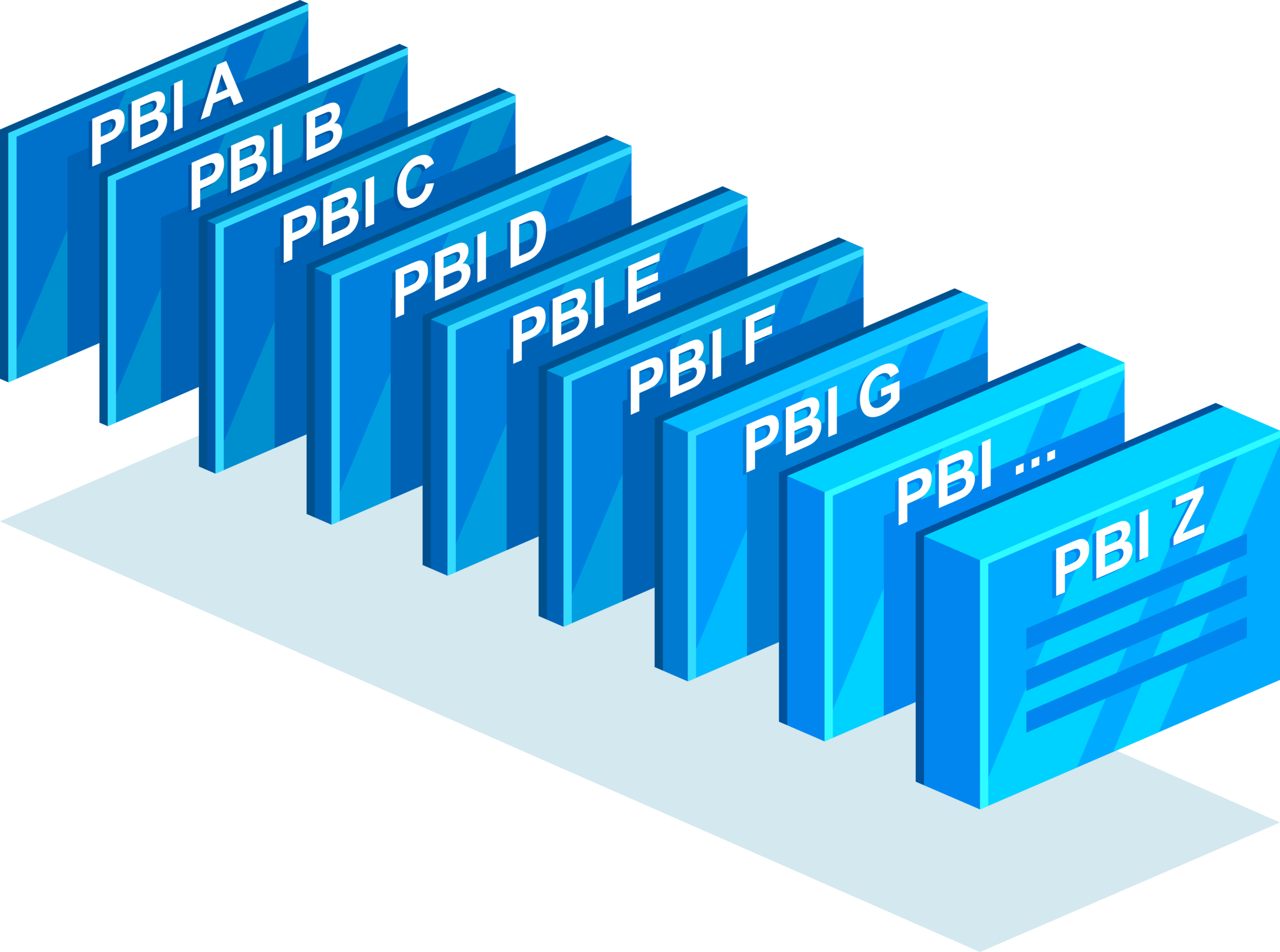
Relative Weighted Priority
This excel template will calculate the priority for your Product Backlog Items. The calculation is based off of whatever categories you determine, such as, Sales, ROI, Support, Customer, Risk. Then after applying a formula based on the effort of the PBI in points, it will calculate the priority.
-

Product Backlog and Sprint Management Excel Template
This one takes me way back. This is what I first used when I started out as a ScrumMaster. There were no awesome tools like VersionOne, we had to use Excel. This is an Excel template for managing your backlog, sprint backlog, and for showing burn downs and release plans. It has got it all. I don't remember where I got it from, but check it out. One thing about it, it was fast and easy to update once you figured out the template. Read the comments for more info on how to use it.here
-

Product Enablement templates: Discovery, Design Thinking, Impact Mapping, Product Canvas
Enjoy this collection of product and discovery-related templates in an easy-to-use Powerpoint! This deck includes instructions on how to use each canvas or mapping technique with editable templates so that you can customize them for your own daily use. Note that there are workshop facilitation instructions and warm-up exercises that apply to each. Please continue to credit the creators of each canvas or technique.
-

40+ Metrics for Software Teams
The following list is intended to use as a starting point for conversation or discussion. Choose one or two topics for your organization or team and add them to your current dashboard.

