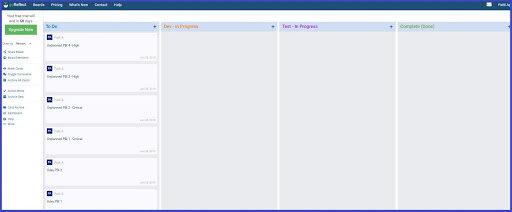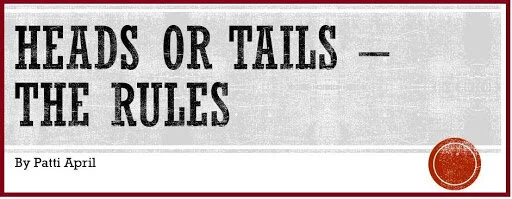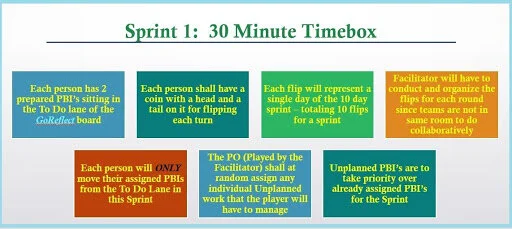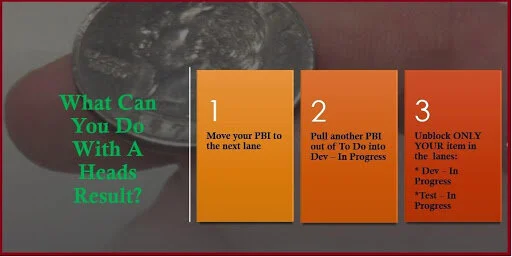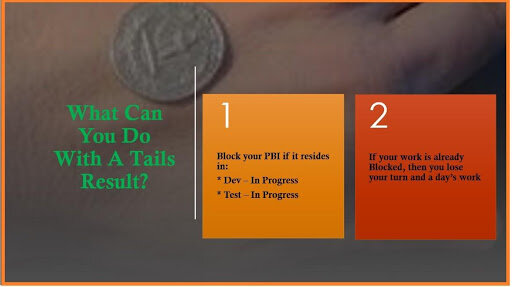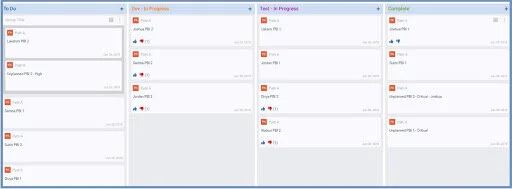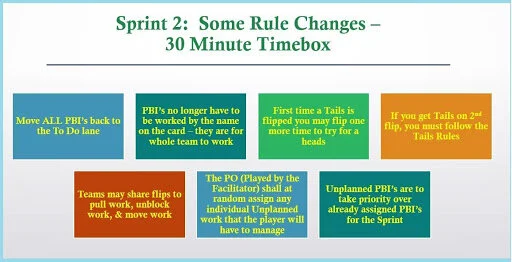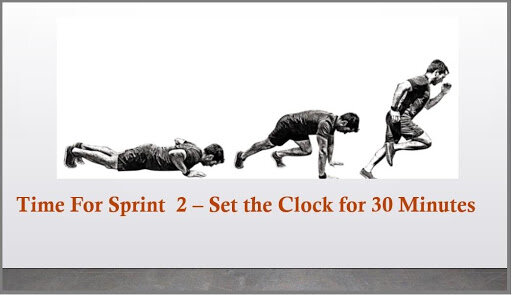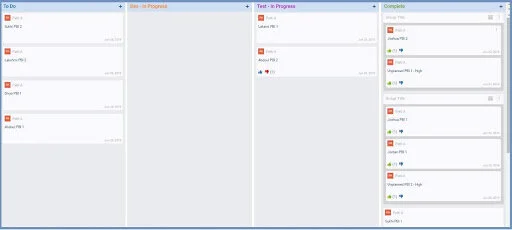"Heads or Tails" WIP Activity for Large Remote Teams
Large Remote Teams
Working with very large remote teams is a challenge in many ways. The Scrum framework it makes it much more difficult to have solid Scrum cadences, spontaneous collaboration, trust, high levels of fluid knowledge transfer and the like. I am currently working in an environment with teams of 10 to 20+ people. Yes, you read that correctly! The teams work in a siloed manner with Big Up Front Design (BUFD), development, and testing at the end.
Incidentally, the testers also report in to a Test team which encourages them to work like they are a separate entity. The Agile mindset, in all senses, really isn't there yet. When I hold Retrospectives with my teams, one thing I love to do is spend a portion of the time conducting an activity that somehow relates to observations from the current sprint, or over several sprints. As you can imagine, with the teams being so large and not co-located, they tend to have A LOT of Work In Progress (WIP). They assign work to individuals rather than working top-down on their sprint backlog as a team. Testing is at the end (Waterfall) so they always have spill over to next sprint.
In the short time since coming onboard, I have been trying to come up with a way for the teams I directly coach to visualize how WIP impacts their efficiency. I have always loved the FeatureBan and “Heads or Tails” activities in Kanban and Scrum trainings, regardless of whether I was a student or a facilitator of the activities. I thought about how great it would be if I could facilitate such an exercise in the coming Retrospective, but I didn’t know how. They are very large groups of people mostly working remotely. How would I break it down to small groups that would allow them to collaborate during the iterations?
Thinking: ”How Can I Make This Work?”
First, I began to search online for a tool that would allow me to have interactive boards that the team members would use to create cards (if necessary). They would also be able to move cards - both their own and the cards of other team members. It would be completely interactive as opposed to having one person go at a time. I found goReflect (this is not a sales plug) and the board was exactly what I needed. It allows me to:
Add unlimited members to any board I create
Manage privileges for all members
Have 100% interaction with the program and my team(s)
Second, I went through all the teams and decided to divide them into smaller subgroups for the activity. I created 4 different boards and put 5-8 people in each board group. This would allow them to collaborate more easily. It would also keep the size of the board with cards smaller to better visualize the work. When creating the boards, I thought about the time factor involved in doing this activity remotely, so I went ahead and created the PBI (story cards) and placed them all in the To-Do column. This would ensure that, for the first round, each member had a minimum of 2 cards assigned to them, as well as having 4 "Unplanned High / Critical" cards waiting in the To-Do column for the facilitator (me) to assign at any given time during the 2 Sprint rounds.
Below is an example of one of the boards created for one group before the activity. It doesn't show all the cards in this view, but you can see it is laid out in very familiar workflow columns.
The Rules
Third, to create the rules of the game I decided to go with Heads or Tails. I assumed everyone had a coin… oddly enough, some had to use an app - go figure! Here are the rules for the whole activity:
Note: If a member of the group finished their work ahead of the 10 days they were not allowed to help anyone else or pull from the To-Do column unless given Unplanned Work by the facilitator. This meant they sat doing nothing while others continued to work.
Following are the results from one team's board at the end of the first Sprint round. The Thumbs Up indicated the item had been unblocked at some point to be moved. The Thumbs Down indicated the item had been blocked at some point, OR was still blocked if in an Active workflow lane.
NOTE: There was one glitch with the application: once a Thumbs Up or Down is selected we could not remove it.
Activity Review with the Groups
Once the first round was done, we spent just a couple of minutes reviewing each group's board results. Here are some of their comments:
"I should never take up gambling, all I ever got was a Tails!"
"We didn't do so well, had a lot of Tails that kept us blocked most of the time."
"The Unplanned work really hurt me."
"My work couldn't get done too because I kept getting Unplanned work."
"This pretty much looks like our sprints!"
"I finished my work ahead of everyone and couldn't do anything else."
Now, reset the Board Cards back to "To Do" column for the next round.
New Rules
During the next Sprint, the teams got to use the added rule of flipping twice for a Tails. There were also no more assigned cards (even though their names remained from the first Sprint), and they could use each other’s flips to move work collaboratively.
Also, in this round, the teams opened group IM chats all on their own allowing them to collaborate by seeing what everyone else flipped and decide how they wanted to use each person's turn. Below are the results from one group as they “swarmed” all their work items from Day 1 to Day 10 for the Sprint. Swarming is a concept that none of the teams use today in their REAL Sprints/Workflow, so it was quite exciting to see them embrace it during the exercise.
Activity Review: Round 2
After the 2nd round was complete I opened up all the boards so we could all review each group's results in comparison to the first round. Without getting into metrics and keeping the exercise simple, I used a visualization activity where I asked everyone their thoughts about what they got out of this exercise. Here are some of the responses,
"First time was harder and I didn't get to move as much of my cards because I kept getting Tails!"
"The 2nd round was a lot more fun because we got to use each others flips and move cards a lot faster!"
"We really need to work like we did in round 2 more often!"
Question: "What did the Block and losing a day in Round 1 mean when in round 2 we could unblock using someone else's flip and move an item?"
Answer: "In round 1 nobody was working together to get impediments addressed whether it be your SM, PO or a team member. In round 2 the team was working together to get impediments addressed and moving through the system."
My Conclusion
This activity, just like every time I have participated in or facilitated it, never fails to deliver the 'aha' moment when folks realize that too much Work In Progress (WIP) actually slows things down. I was really pleased with how well this went considering nobody was sitting next to one another in a physical sense. Everyone loved the exercise and came out of our Retrospective with a little more clarity on areas for continuous improvement as they start their next sprints. As a Scrum Master and coach this was exactly what I hoped would happen! Feel free to try this with your remote or co-located teams.
Patti April CSF, CSM, SMAC, SPOAC, TKP, SA
Scrum Master/Coach at ClearlyAgile