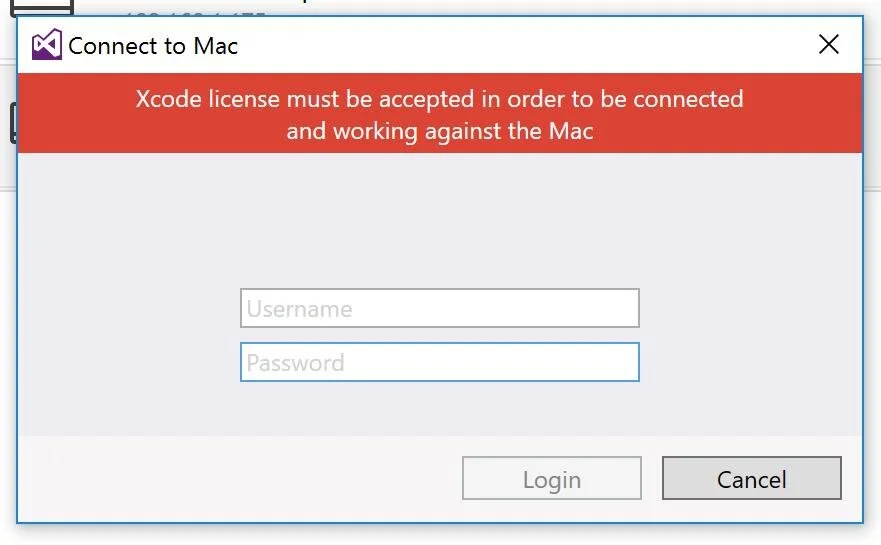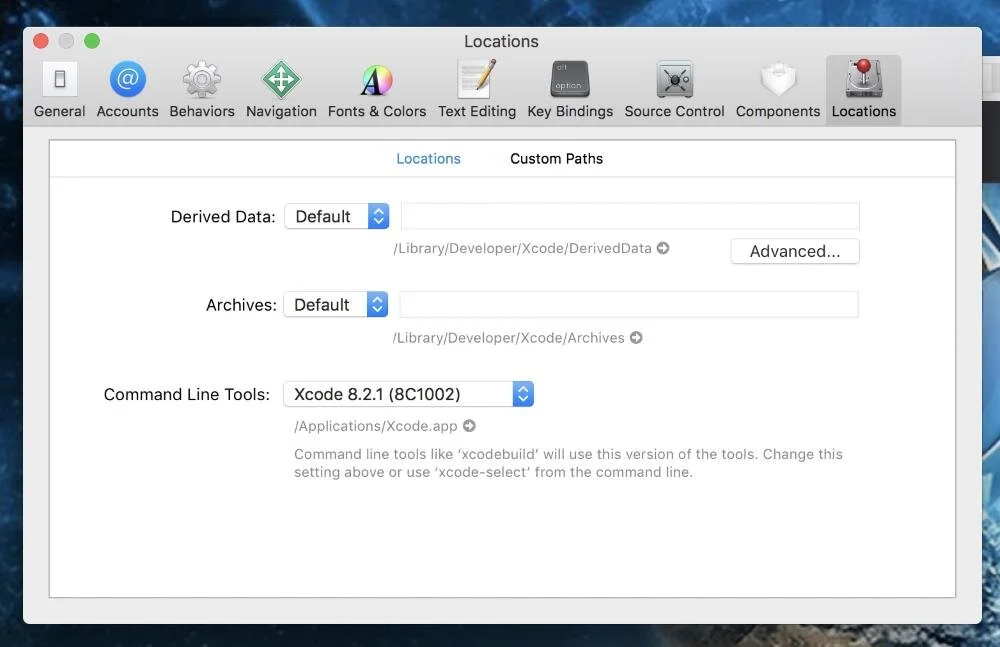Xamarin Fix: "Xcode license must be accepted in order to be connected..." Issue
I just recently updated my Mac to Sierra and Xcode 8.2.1 and right away had issues connecting to the Mac using the Xamarin Mac Agent from my Windows PC. I made sure that the versions of Xamarin on the Mac and Visual Studio on the PC were the same version (always check this first) but kept getting the error "Xcode license must be accepted in order to be connected and working against the Mac".
I then went to the Mac, opened Xcode 8 but never got prompted to accept a new license. How was I going to accept the license if Xcode never gave me the chance to do so?!?! I did some research on the issue and found that you can accept the license via Xcode's commandline tools. To get this to work for you:
1. Open Xcode and navigate to XCode > Preferences > Location
2. Make sure the Command Line Tools selection is the latest version of Xcode
3. After making this changes, open the Command line and run:
sudo xcodebuild -license
4. Follow the instructions to accept the license.
5. Reopen Visual Studio and you should be able to connect to your Mac without anymore issues!
Enjoying saving time developing apps for multiple platforms with Xamarin!!!